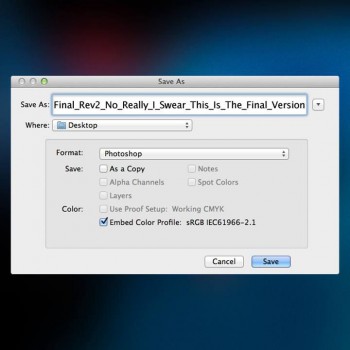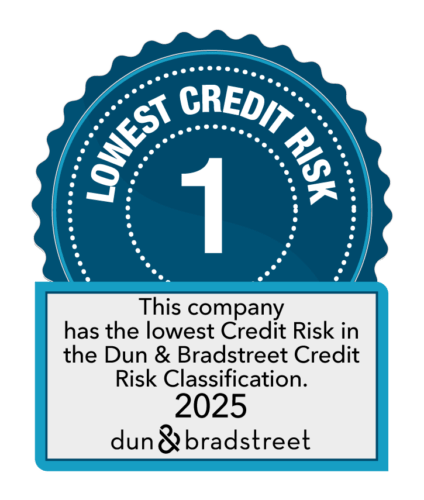PDF into ePaper made easy
PDF into ePaper made easy
Use templates and layouts when needed
Some people think that using templates is bad for your business, but that just happens if you don’t put effort into modifying the template to adjust to the needs of your company.
Sometimes it is more time consuming to come up with a template for your publication from zero than to produce the actual content. Using basic templates and modifying them with your own content can help you save a few hours and money. Focus your time and energy in the content inside the PDF and not in the layout on itself.
If you have a great graphic design team you might want to ask them to make a few templates for anyone to use in the company. Some great sources for good quality templates are Graphic River and Creative Market.

Planning ahead saves time and resources

Sketching the look and feel of your ePaper before committing to any design will save you time and money.
Creating mood boards, inspiration boards with Pinterest or simply writing down the key aesthetic points of your prospective publication will give you a solid start and will smooth your creative process.
Plan not only the look and feel of your publication but select what visual material you want to use, which videos, links and buttons you think will work well for what you plan to do.
It is easier to sit and place elements in your design which were previously chosen than designing each page individually on the go . This will also allow you to have a consistent look through the entire ePaper.
Let everybody know you are preparing a publication.
When everybody in your team knows that you are preparing an ePaper you can decrease the probability of last minute information changes because your team is aware of the time frame and even more offer you some help. Being verbal about what you are doing helps to build team spirit and commitment.
Avoid ``catalog-last-last-last-5.pdf`` by following these tips:
- Make sure all your pages are the same size and orientation, in that way you will not get surprises when uploading your PDF.
- Disable spreads.
- Sample images to 200 pixels per inch. (DPI)
- Disable crop marks. (both marks and bleed).
- Use sharp thick fonts. Preferably web fonts.
- Disable password protection.
- Flatten the PDF.
- Subset fonts when percent of characters used is less than 100%.